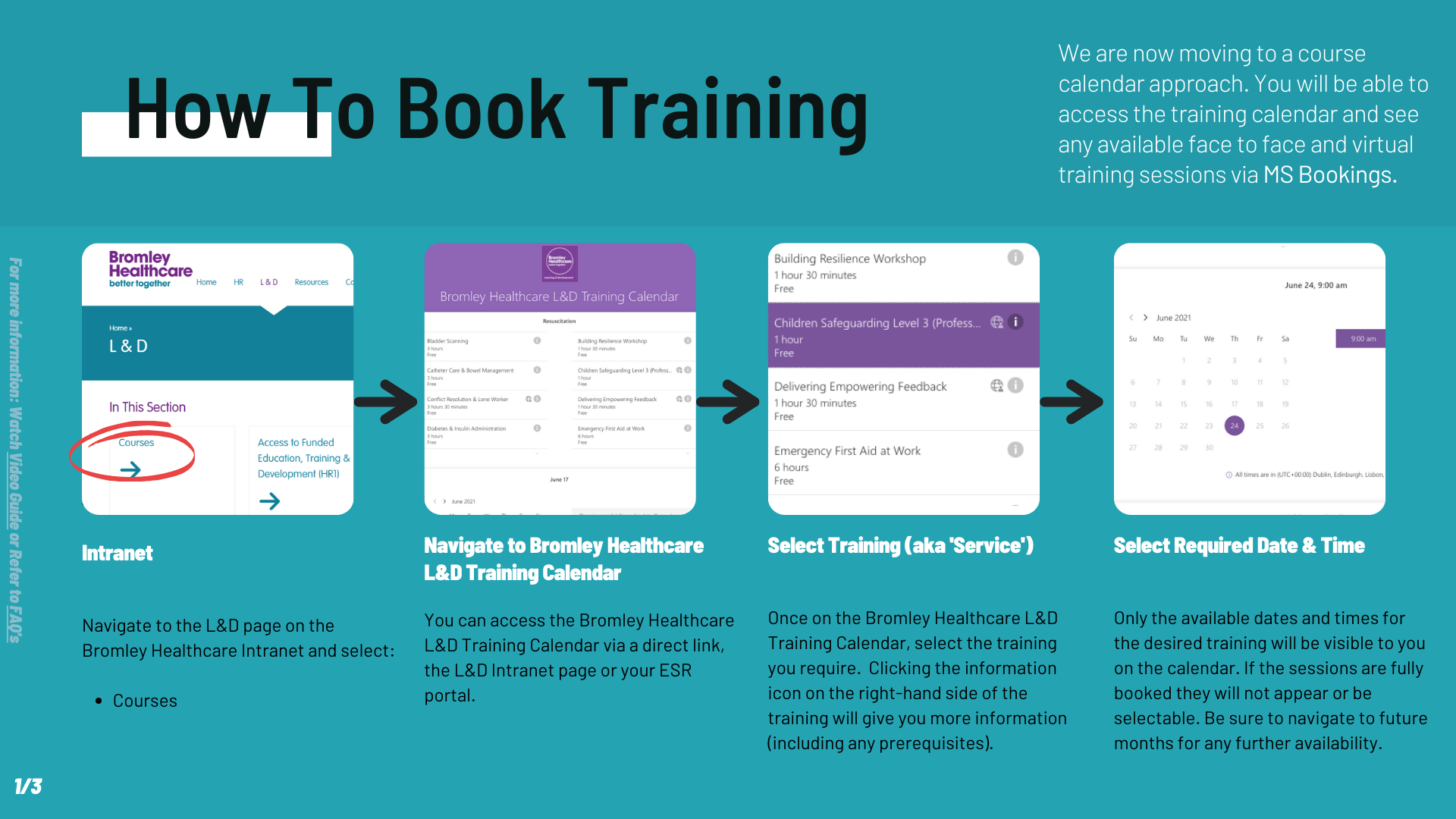L&D Training Calendar Information
L&D Training Calendar link - L&D Training Calendar Video Demo - L&D Training Calendar Guide - L&D Training Calendar FAQs
L&D Training Calendar: Click Here
( Download – Bromley Healthcare L&D Calendar Guide )
Training Calendar FAQs
What happens if I need to cancel my place?
You can cancel/reschedule your booking via the ‘manage booking’ link in your invite. Please note that there will be a cancellation policy attached to your booking. A minimum of 48 or 72 hours’ notice is required, depending on the course type. If you are cancelling/rescheduling with less than the required notice, you will need to email us at bromh.trainingapplications@nhs.net to let us know that you are unable to attend. Please ensure you let us know the reason why and copy your line manager into the email.
Is there a waitlist for sessions?
The waitlist is only available for sessions that are not regularly scheduled. If you click the information button next to the calendar entry and see a link to MS Forms you will be able to register your interest on the waitlist. As soon as we are ready to schedule the session, you will be sent an email to let you know to book on.
There is no waitlist for scheduled sessions that are fully booked. Please look on the calendar for an alternative date and remember that the calendar is updated daily with additional training dates and cancellation places.
How often is the calendar updated?
The calendar is live and is updated daily with additional training dates. If there is no date available for the training you are looking for, please check if there is a waitlist (see above answer) or check back in a few days. We will be sending out weekly comms when any new training dates are added.
What should I do if I can’t find the training course I’m looking for?
The training courses are listed on the calendar in alphabetical order. You might need to search a variation of the course name
When will I be sent joining instructions/handouts?
Your joining instructions and links to any handouts you need are sent immediately after you sign up along with your confirmation email. Please ensure you read the whole confirmation email and any reminder emails as they will contain all of the information you need ahead of your training session.
Can I forward my invite to others?
No. Please do not forward your invite to others. There are limited spaces on the training sessions so only those who have signed up and been allocated a place via the bookings calendar will be able to attend the session. The training facilitators receive a register ahead of the session so they will know who has signed up and who should be attending.
Am I still using ESR?
Yes. You will still need to access e-learning modules via ESR. This new booking calendar is for face2face and virtual webinar bookings only.
What training can I book?
Your ESR profile outlines which face2face and virtual webinars you should book onto. There are training sessions on the calendar that might not appear in your ESR profile. Click the information button next to the calendar entry to check if the session is suitable for you to join.
More pages related to l&d training information
- L&D Adult Safeguarding Level 3 (Part Two – Webinar)
- L&D Building Resilience Workshop
- L&D Conflict Resolution
- L&D Emergency First Aid at Work
- L&D FAQ
- L&D Moving & Handling
- L&D MSTeams Information & Guides
- L&D Resuscitation
- L&D Safeguarding Children Level 3 (Part Two – Professional Reflection Group)
- L&D Training: Venue Info & Directions for Orpington College